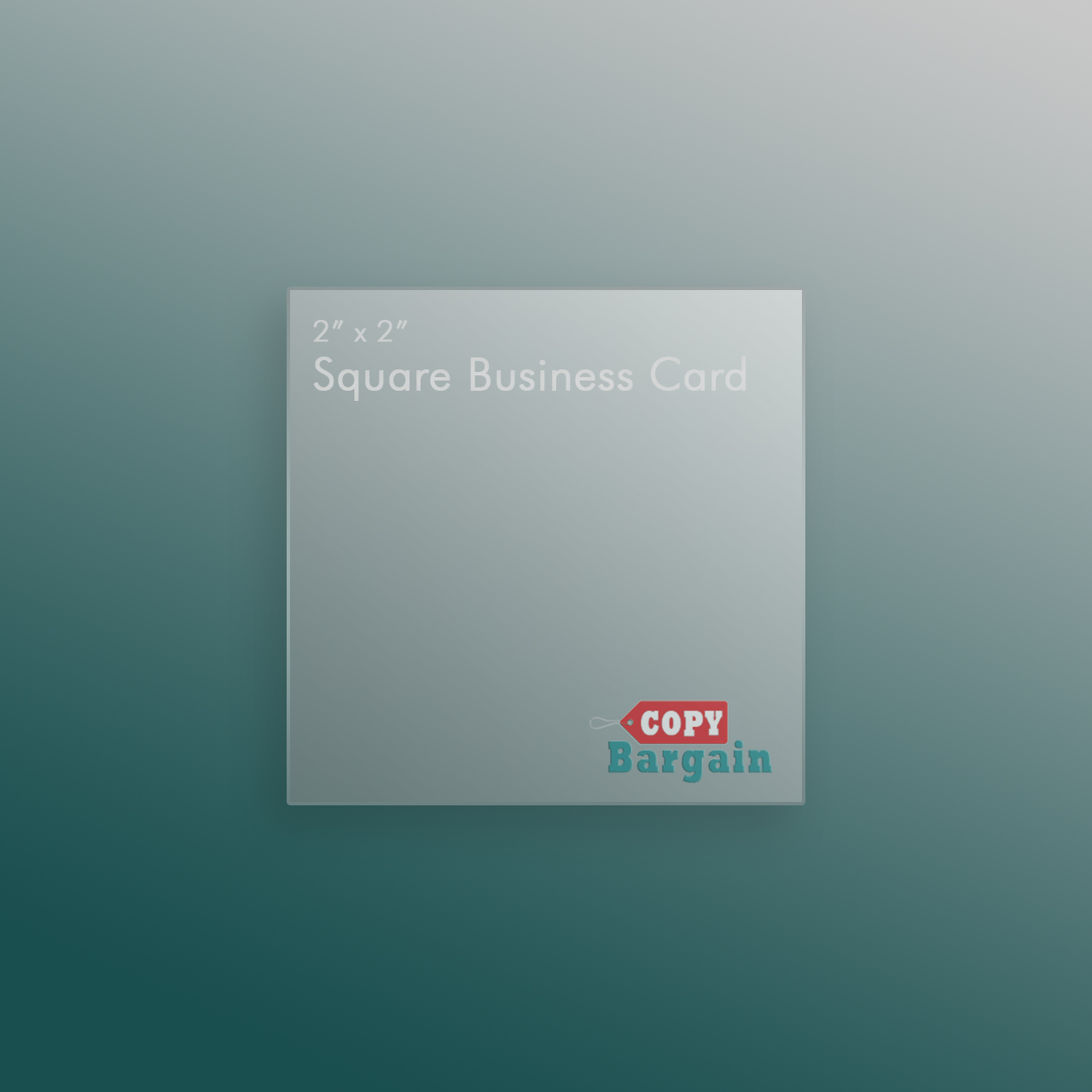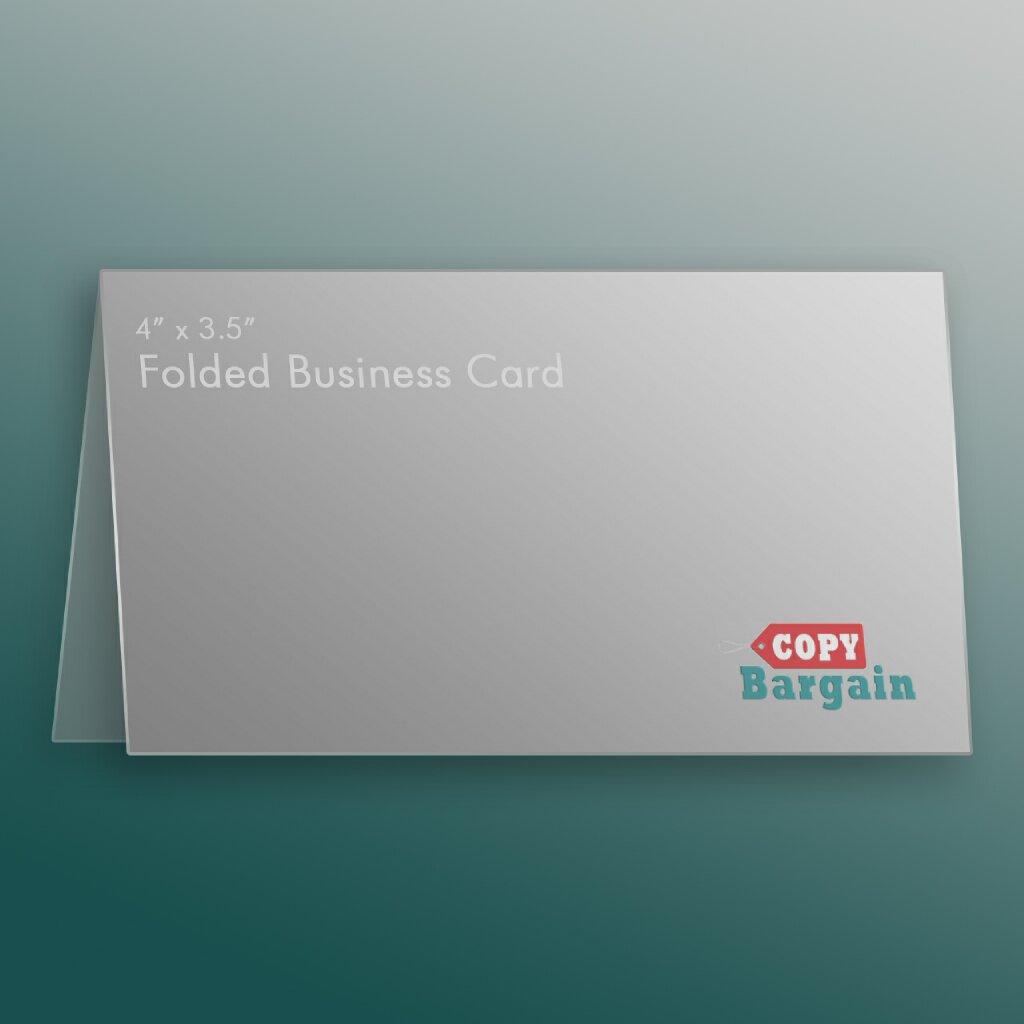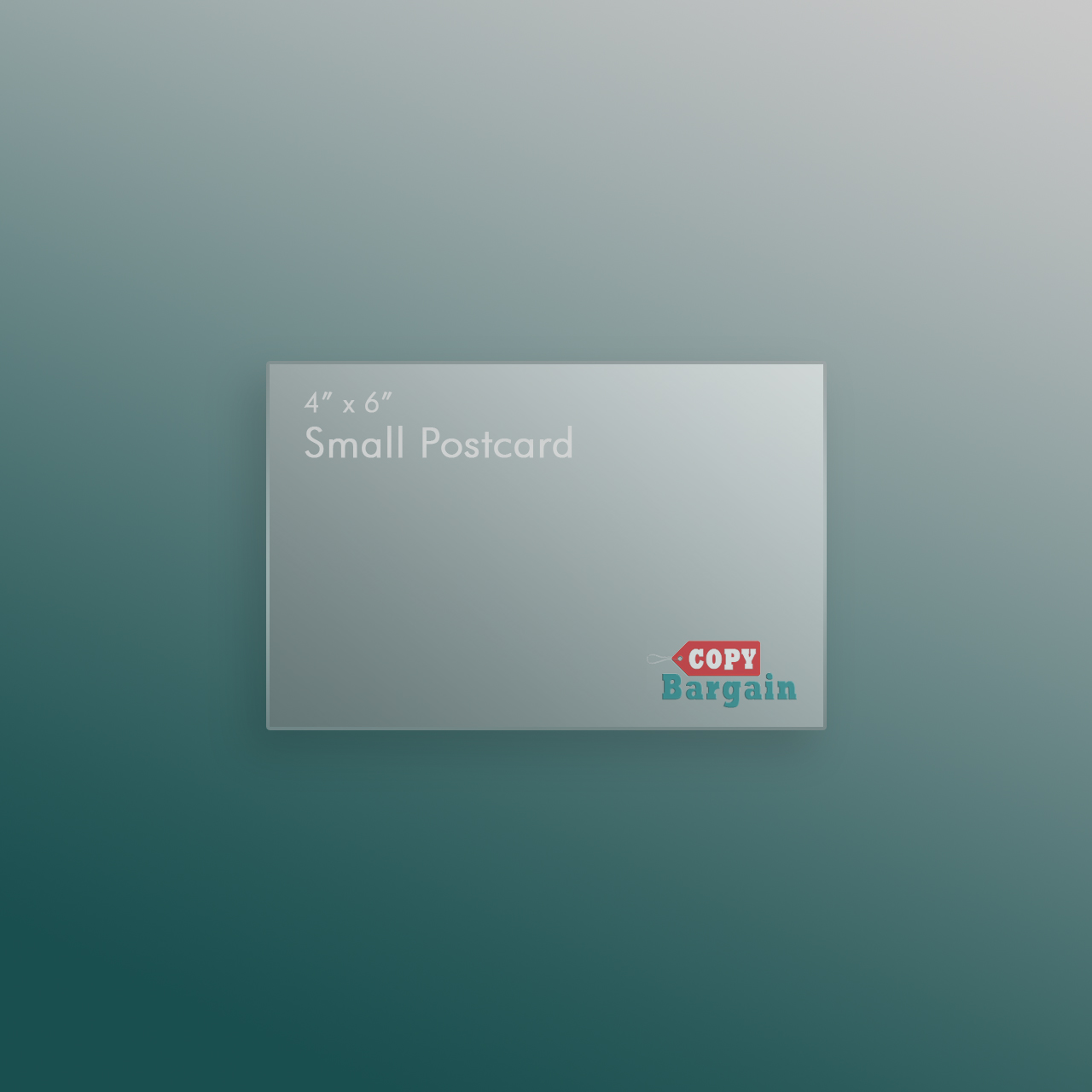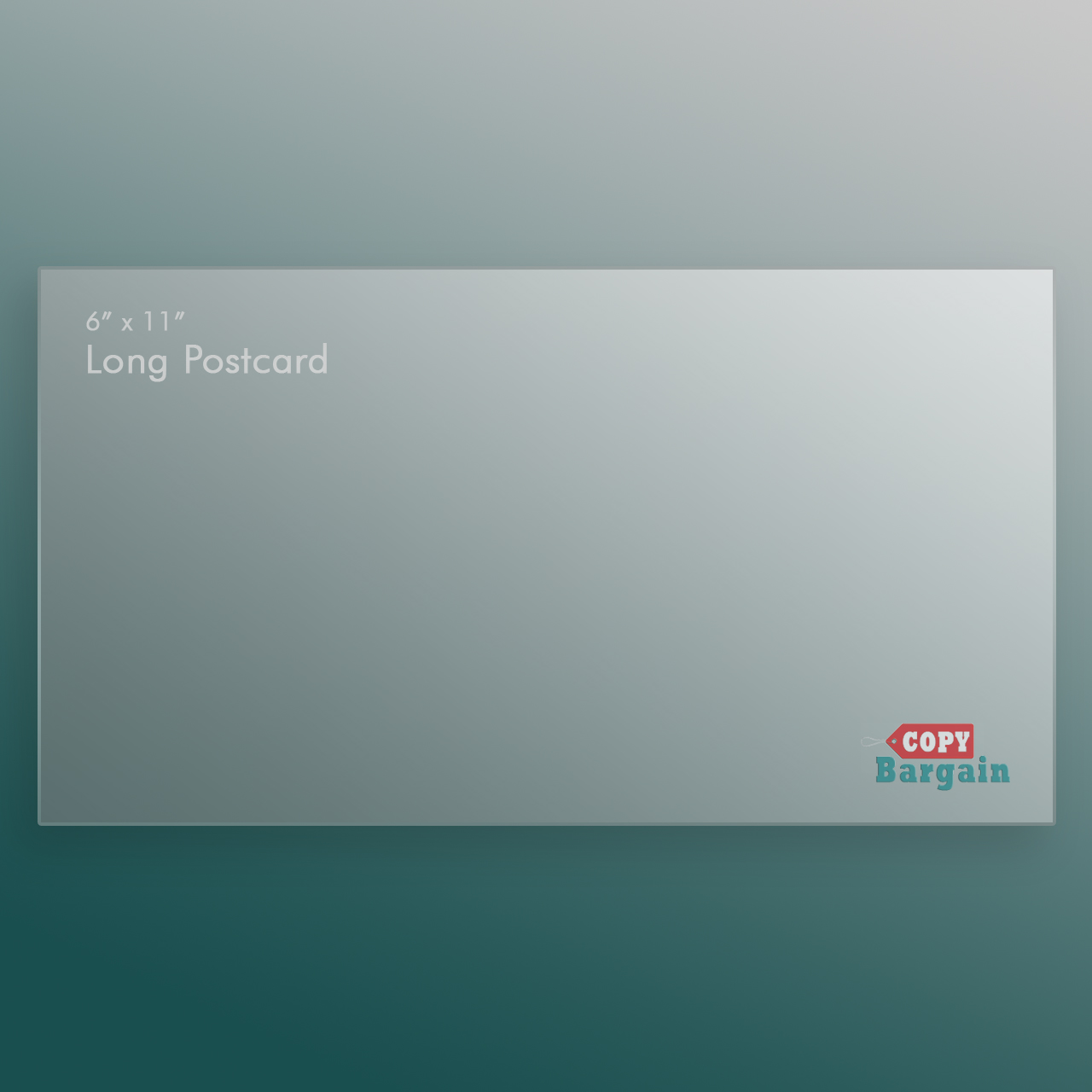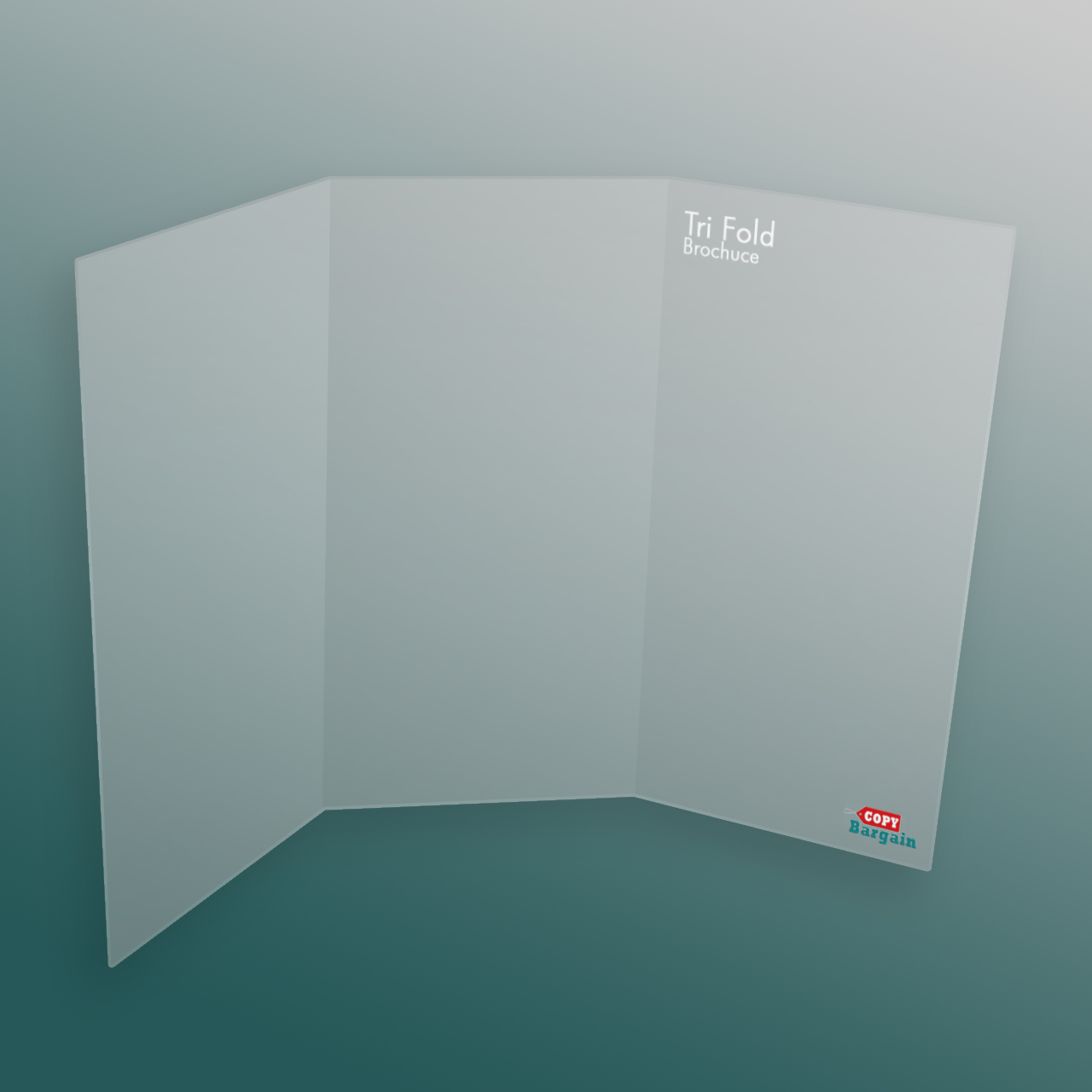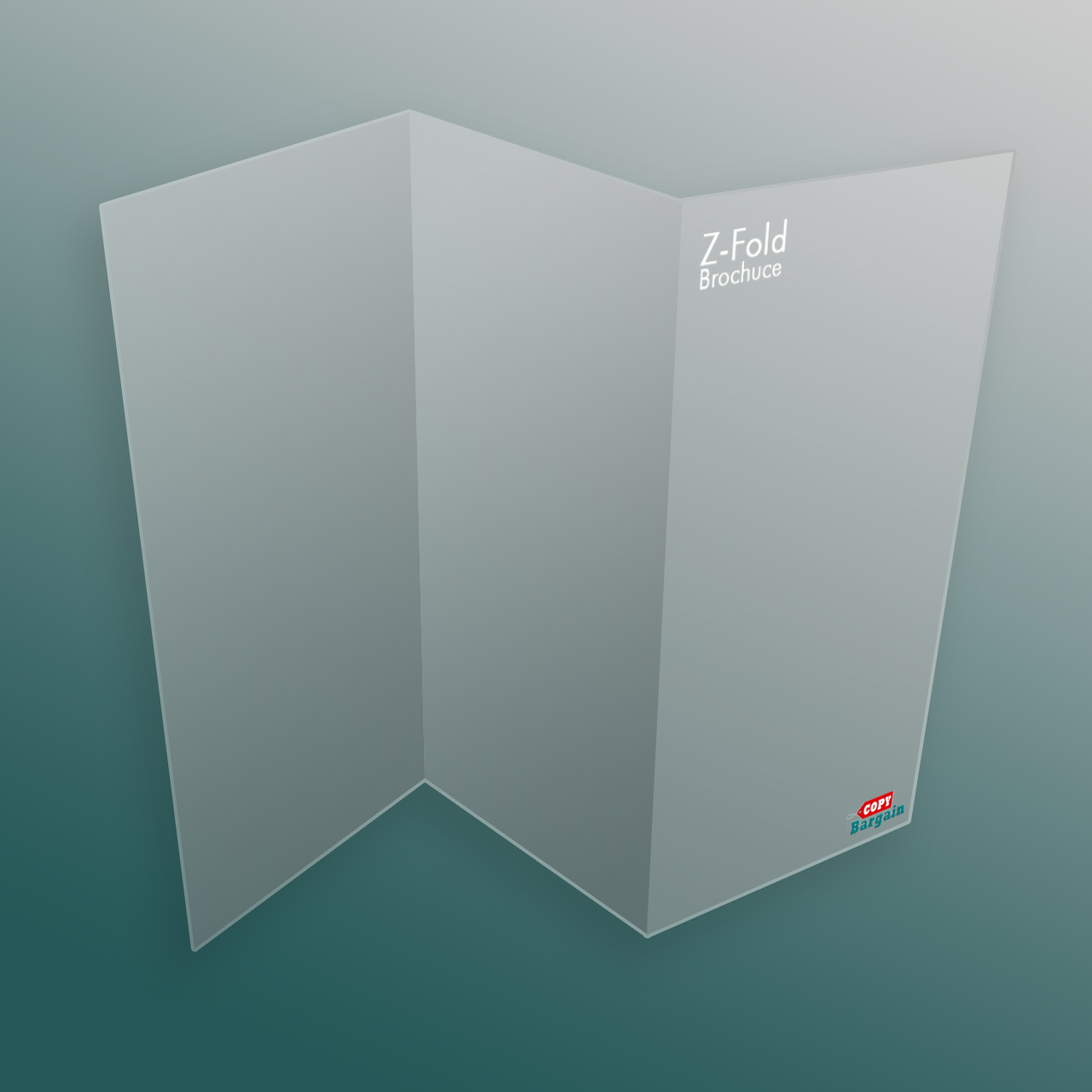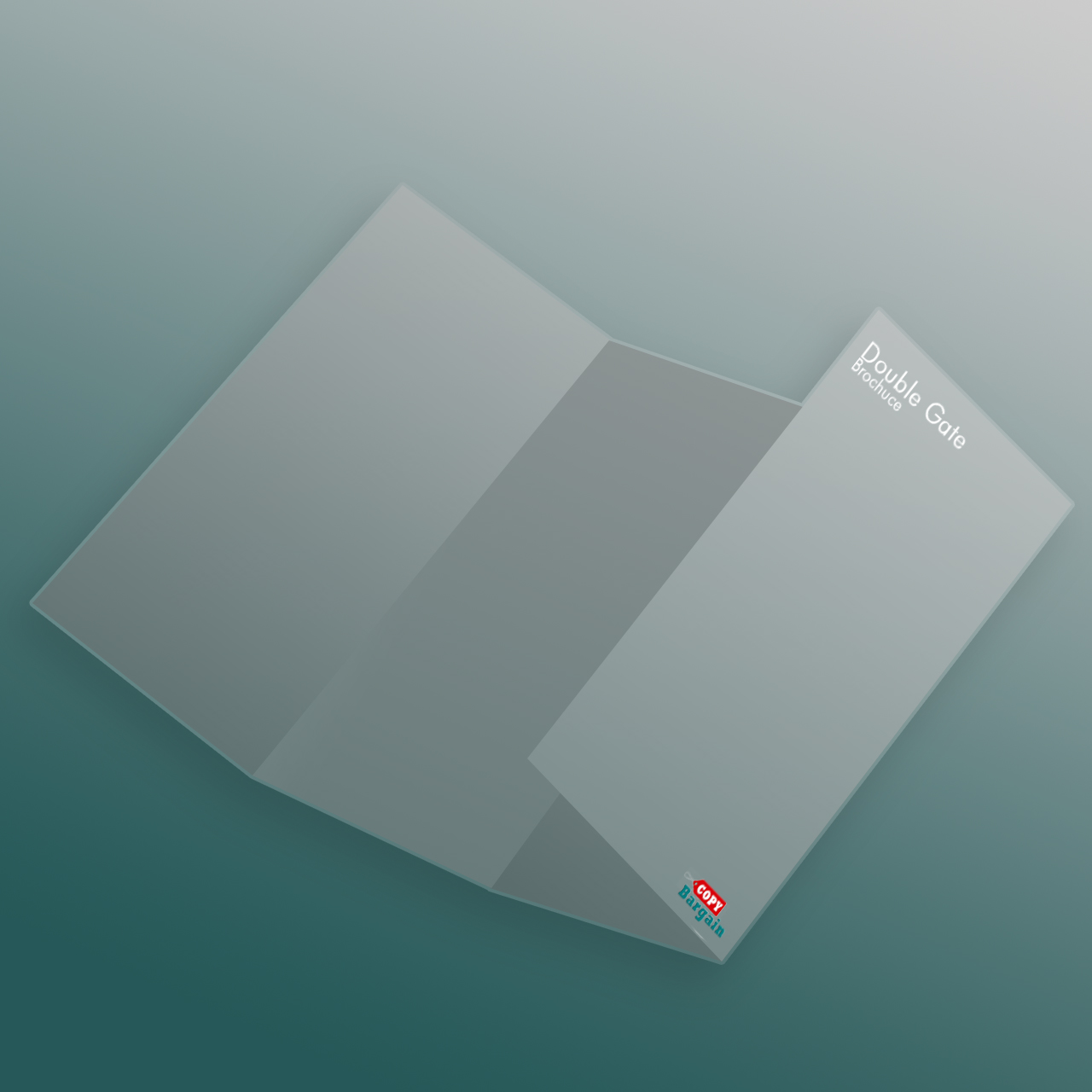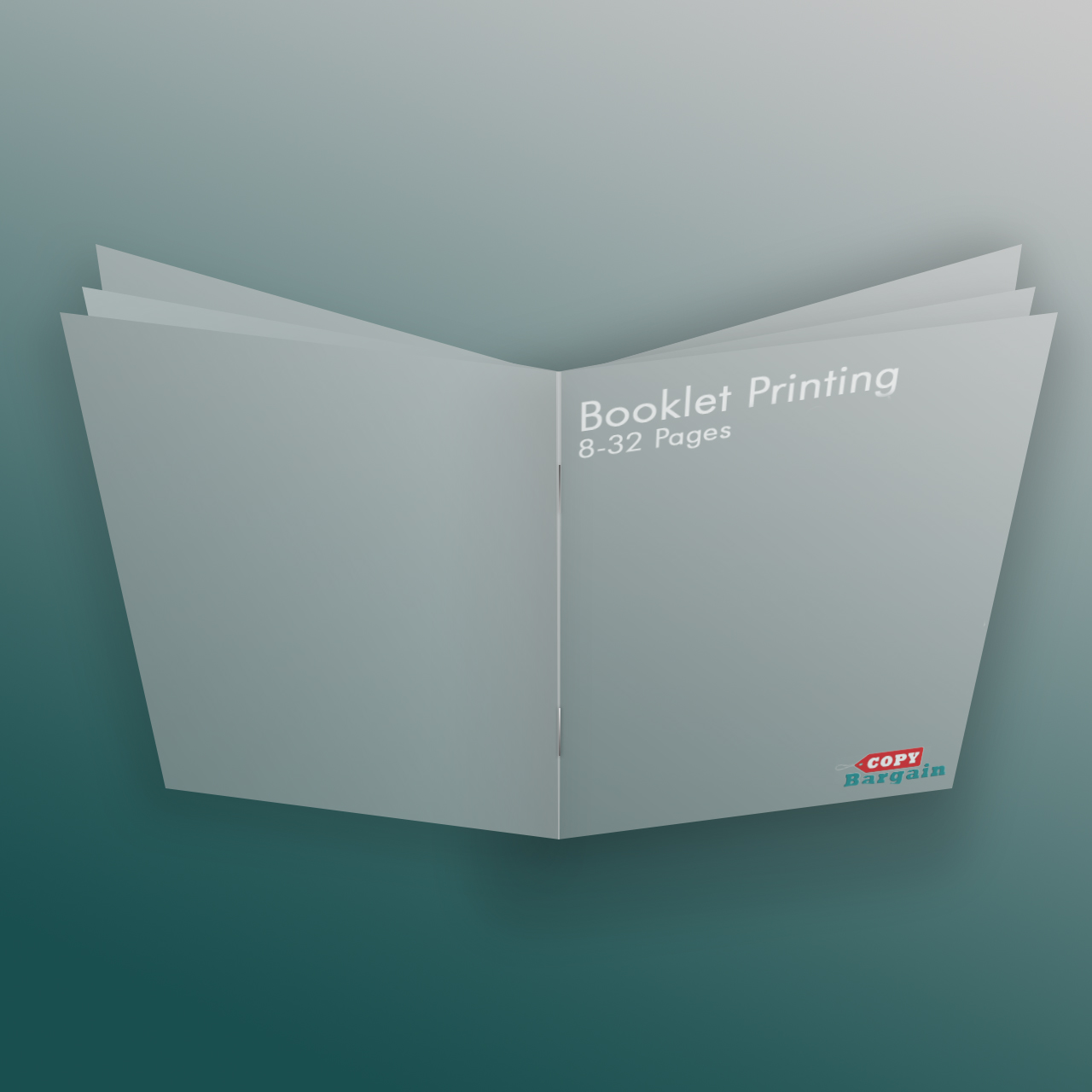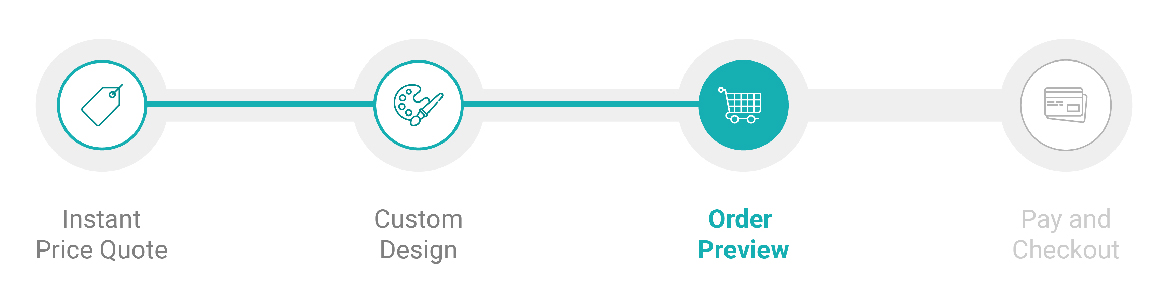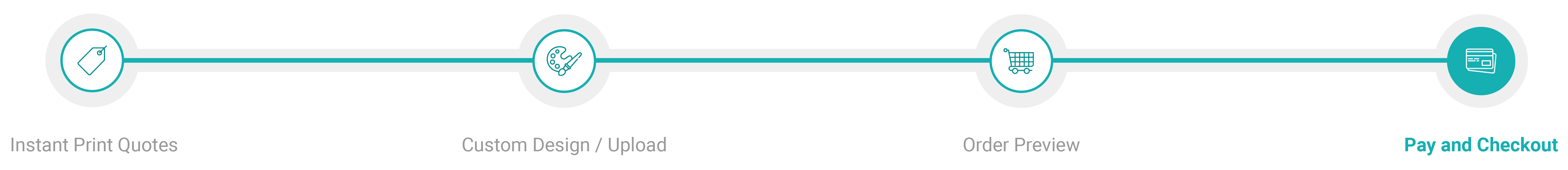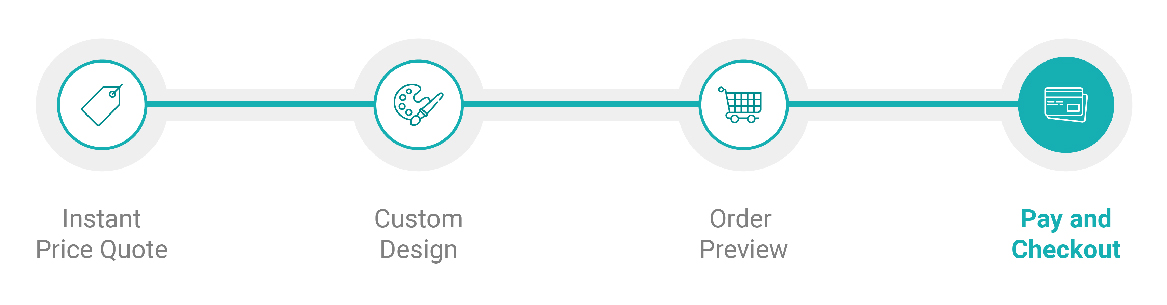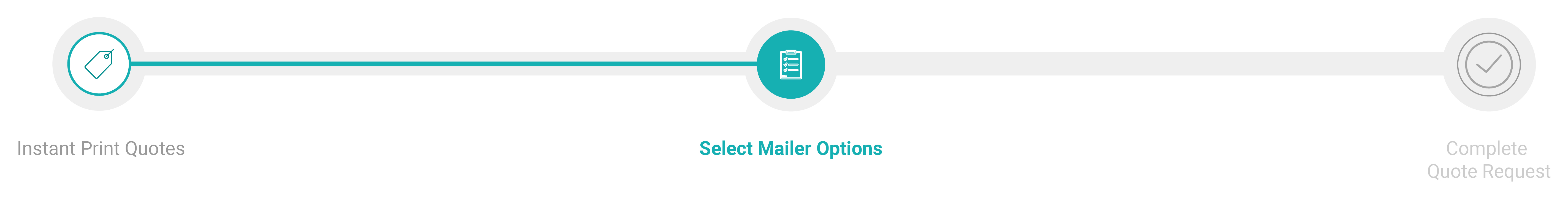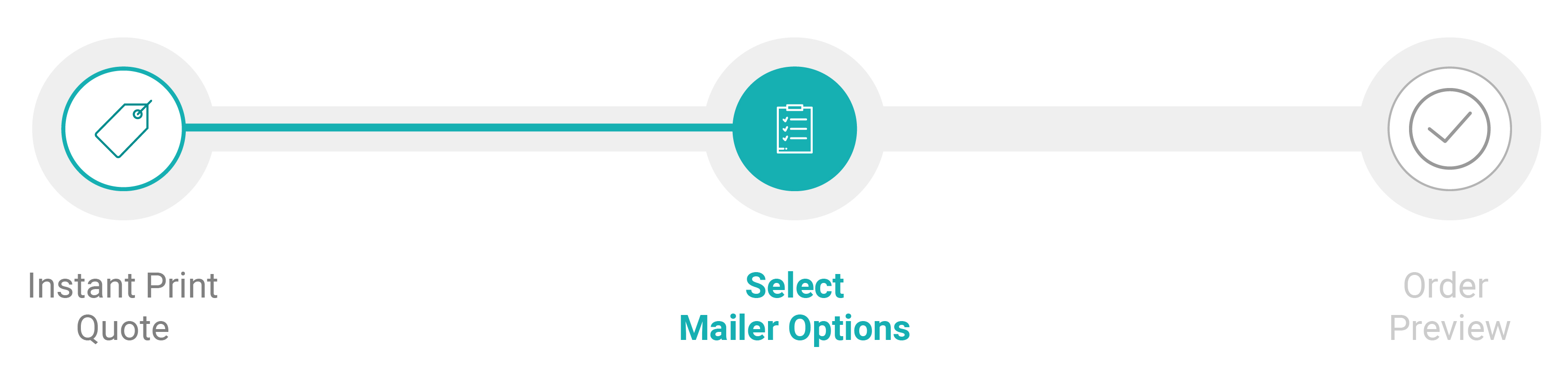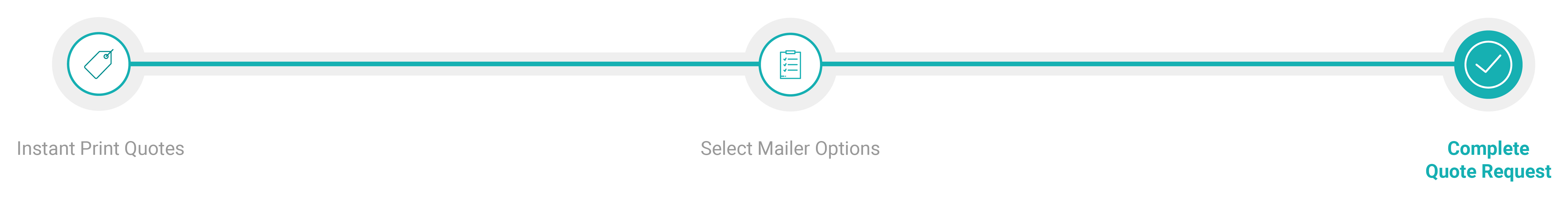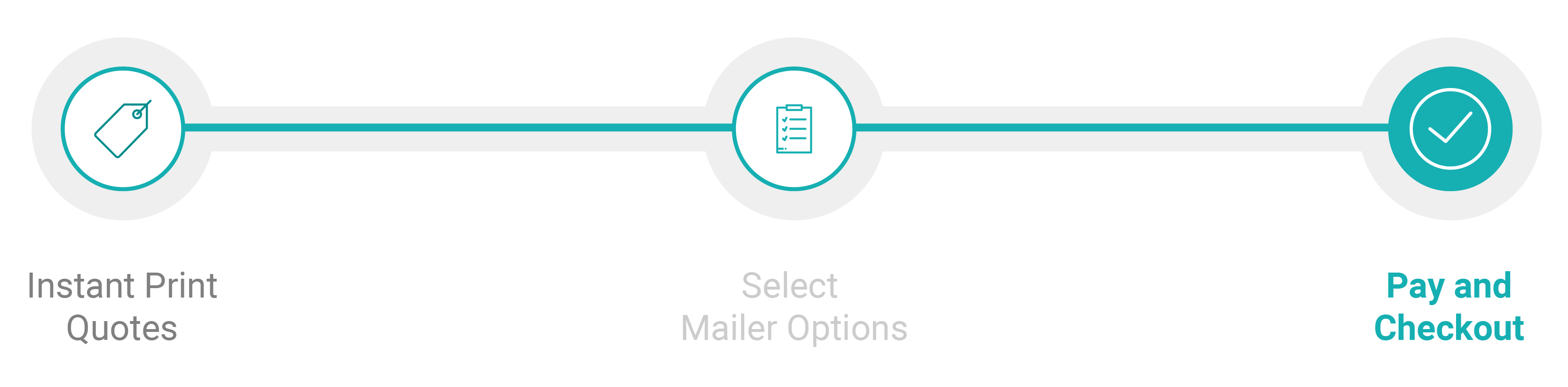Frequently Asked Questions
Below you will find some of our most commonly asked questions related to file setup, color options, variable data, mailing services, and product shipping. If you can’t find what you’re looking for, then feel free to reach out to us via email, phone or chat!
What type of files can I send to Copy Bargain?
We recommend saving as a .PDF. You may also send the file in the following types: jpg, jpeg, tif, tiff, eps, and png.
We prefer that you send .PDF with embedded or outlined fonts. .PDF’s are easier to handle and will likely speed up your turn-around. Remember to flatten your files before uploading.
What color mode should my files be?
If you send us an RGB file, there is a chance that a color shift may occur and you may not be satisfied with your job.
THESE COLORS ARE IN RGB

THESE ARE THE SAME COLORS BUT IN CMYK

You should always start and finish your designs in CMYK color mode.
What resolution should my file be?
THESE ARE 72 DPI LOW RES IMAGES

THESE ARE THE SAME IMAGES BUT AT 300 DPI

How should I set up my bleed?
Bleed must extend past the cut-line and will be trimmed from the product during the final cutting phase. When the image is required to extend all the way to the edge, bleed is needed to preserve the finished look and the quality of the final product.
Please keep all text at least 0.125″ inside the cut-line.
– The bleed for Standard Products is 0.125″.
– The bleed for Booklets and Presentation Folders is 0.25″.
We recommend using our templates at all times.

Does Copy Bargain accept borders on jobs?
Yes, but if the border is too close to the cutline, it may be cut off-center slightly.

We cut through many sheets at a time, so watch your borders to avoid an unwanted mistake.
How should I set up my file for proper rotation?
Copy Bargain requires Print Ready files with proper rotation. Files submitted are printed HEAD to HEAD as-is based off your files.

Make sure to set up your files so that when we print them HEAD to HEAD the final product will read the way you would like. Also, front and back files need to be set up either both sides vertically or both sides horizontally.

If you would like your back file to be upside down, please send your artwork as shown below.

If you have a fold-over or greeting card, please send your artwork as shown.

For files not properly set up, Copy Bargain will use best judgment and will not be responsible for improper rotation.
How can I avoid transparency issues?
Any transparency issue can be resolved before saving your file.

All of these effects will cause transparency problems.
Should I send a proof or sample file?
When sending artwork, do not send extra files, like proofs or samples, because they might get printed. Only send the files you need printed.
DO NOT SEND THESE KINDS OF FILES

We are not responsible for these kinds of files being printed. Unless requested by one of our employees, DO NOT send files that you do not want printed.
What is overprint, and how can it ruin my file?
Primarily used to intentionally overlap inks for a number of reasons, overprint can cause unexpected results. We suggest that you turn all overprint objects off before submitting your files.
- ON SCREEN VIEW
- AFTER PRINTING

In this case the logo was set to overprint. The colors from logo are mixing with the colors from the background. Unexpected results may occur if you have accidentally set certain objects to overprint. Always check logos and other artwork before submitting.
Can I submit a front and back in the same file
No. We are now specifically set up to process one side at a time, and this requires that each side of a job must be on a separate file.
- 2 FILES – 1FR, 1BK
- 1 FILE – FR&BK

Not separating files will cause delays and you might have to send the files again. Remember to separate the pages of your .pdf files as well.
How should I set up a Spot UV job?
When creating a Spot UV job, you must include a Spot UV template file along with the regular print file. The Spot UV template file is used to show where the UV coating needs to be applied.

For better quality we recommend creating mask files in vector based programs such as Illustrator or CorelDRAW.
Please only use solid 100% K to indicate where you would like the UV. Do not use shadows, glows or grayscale images. White will indicate no UV.
Remember, if it’s white, you can write!
How can I make sure my blues do not come out purple?
When using a blue in your design, always make sure to leave at least a 30% difference in your Cyan and Magenta values.
100% C 100% M 0% Y 0% K
ON SCREEN

AFTER PRINTING

Blue is close to purple in the CMYK spectrum. Remember, use a low amount of magenta whenever using high amounts of cyan to avoid purple.
EXAMPLE: C-100 M-70 Y-0 K-0
How do I export a .pdf correctly?
When exporting from any program such as Indesign or Illustrator, use these settings to make sure your .PDF files export correctly.
EXPORT SETTINGS FOR .PDF FILES
Adobe PDF Preset is set to: Press Quality
![]()
Compatibility is set to: Acrobat 4 (PDF 1.3)
![]()
Compress Text and Line Art is set to: Off
![]()
How do I get a grayscale image in a CMYK document?
Grayscale images that are converted to CMYK will have a color shift in the final print. That shift may be green or yellow.
- GRAYSCALE ON SCREEN
- GRAYSCALE AFTER PRINT

Always check the CMYK values of your grayscale in the final CMYK document. If there are other values other than K in your grayscale image, there is a chance that the color will vary.
To eliminate all values other than K, use your Channel Mixer (adjustment layer) in Photoshop, then click “Monochrome” and adjust accordingly.
What is rich black and how can I get it?
Rich black is an ink mixture of solid black, 100% K, with additional CMY ink values. This results in a darker tone than black ink alone. If you print black alone as 100% K, the resulting black may not be as dark as you might like.
100% K ON SCREEN

100% K AFTER PRINT

We recommend using
C 60 M 40 Y 40 K 100
This will give you a deep, dark, rich black.
Why does my business card crack around the edges?
Cracking of the edges of a business card sometimes occurs when the card contains high values of ink, as in dark colors.
CLOSE UP OF BUSINESS CARD

This usually happens on a small amount of cards in the run. To prevent this, use lighter colors or if you must use dark colors, use as little ink as possible.
What is banding?
What is banding?
Many things can cause banding. Banding can be caused by the program that it is exported from, such as Indesign or Corel. Also, too many gradient steps, for example going from a very light color to a dark color, in a small area will cause banding.
CLOSE UP OF BANDING

To prevent this, check your digital files before sending. If you use a gradient, make sure it has enough room for a smooth transition.
Why is there cracking on my scoring job?
When a job is coated with UV then scored and folded the job may begin to crack. During use, the cracks will become bigger and the ink may start to chip off.
CLOSE UP SCORING

Cracking is normal when coated jobs are scored and folded. Ordering the job without UV will help but may not prevent this. As the job is used and folded more and more, cracking will eventually happen.
How can Pantone colors affect the way my job prints?
There are three different ways Pantone colors can affect the way your job prints.
The first is by object effects, such as shadows or glows, on top of your Pantone colors. Here is what the effects will look like on screen:


Here is what the effect looks like after printing:


As you can see, when a Pantone color is under these object effects, transparency issues show up during printing. To avoid this, convert all your Pantone colors into CMYK before submitting your order.
The second way Pantone colors can affect your file is when you use transparent images. Here is what a transparent image looks like on screen:

Here is what a transparent image looks like after printing:

You can see the image is no longer transparent on top of the Pantone color. These white areas will show up during printing. To fix this issue, convert all your Pantone colors into CMYK. This must be done before submitting the order.
The last way Pantone colors can affect your order is the color conversion between a Pantone color and CMYK. If you use Pantone colors in a job that will print CMYK, your job might print with undesirable colors.
Here are some examples of what the Pantone color looks like in the Pantone color book and what the CMYK print will look like:

If you send in a job with Pantone colors, the CMYK conversion will change the Pantone color. Before sending your order, make sure all Pantone colors have been converted to CMYK.
How do I use Copy Bargain templates?
Our Certified Templates are a great tool to create artwork that can be printed faster, easier, and more accurately. If you are using Illustrator, you can use our specialized EPS templates. If you are using something other then Illustrator, download the JPG version.
Here is what each of the lines mean inside the template:

Here is what an 8.5×11 brochure template looks like:

These templates will help you identify where the cut line, bleed line, and safety line, are located along with other information so you can design your art correctly.
Some of our templates are labeled as OUT and IN. This means that there is some folding involved with the template. OUT means the FRONT of the job and IN means the BACK. During the upload part of your order, remember that OUT is the FRONT and IN is the BACK.
Here is an example of the fold-over business card template:

As you can see, OUT is the FRONT of the job and after folding, will be facing outward. You can also see the rotation of the job. The front must be positioned upside down so it can fold correctly.
Remember, do not move or change any part of the template when using them.
General ESR and Digital Color Printing
ESR quantities start from 25-250 and are printed on brand new, high tech digital equipment. These products are available at all of Copy Bargain’s locations nationwide, for your convenience.
Our brand new Digital color presses are in a different class. The print quality of digital prints exceed professional standards. Here are a few facts about Digital Color Printing:
– Tests show digital quality matches offset.
– Digital printing offers larger color gamut.
– Print buyers find digital quality interchangeable with offset quality.
– Today, many showcase applications are printed digitally.
– Digital printing is more affordable for short runs, due to very low set up cost.
*disclaimer: Occasionally, quantities of up to 5000 and more might be printed using digital color technology in order to meet turnaround deadlines
What is Copy Bargain's standard round corner radius?
We offer 1/4″ and 1/8″ radius round corners to all of our customers. The image below shows the two different radiuses for comparison.

How do I set up a Booklet?
Booklets are a little more complex to design. Also, if you have artwork you created from another company, it might not meet Copy Bargain rules. For best results, please download our templates available here.
Here are rules to follow when creating your Booklets:
• Page counts start on the cover as page 1, inside cover as page 2 and so on.
• Total bleed is .25” and total Safety is .5”. For example, an 8.5×11 booklet with bleed should be 8.75×11.25 total. This allows us to set up your crossovers properly.
• Only single pages will be accepted. NO readers OR printers spreads.
• We prefer a multipage PDF but single page files are also ok.
Our page counts for booklets start on the cover as page 1, inside cover as page 2 and so on. In the example below, you will see a 8pg booklet. Each page will show the page number. Click and hold the page corners to turn the page. This is also reflected in our templates.



Crossovers are common in booklets and require extra attention. A Crossover is an image, text or other graphic element that goes from one page to another.
Below you can see a good example of how to create crossovers:

Designers must pay close attention to the crossover design and make sure it is as seamless as possible on the finished piece. Also, do not use text or thin lines as crossovers. Big pictures work best.
Note: Due to the nature of saddle stitch binding, crossovers may not line up 100% on the final booklet.
Artwork done in Indesign or other layout software as spreads or facing pages must be saved out as single page pdfs. When creating your design, keep this in mind especially when doing crossovers. The easiest way is to create the bleed is when creating your document. Below are instructions on how to create your document in Indesign.
When creating your document, make your page size the cut size and your margin size .25” for safety for a .5” total:

Then, click the More Options button on the right. It will reveal Bleed and Slug settings below. Enter .125” as the bleed for a total of .25”:

Your Indesign document is now ready for proper booklet layout. You should see proper bleed and safety guidelines:
When your ready to export your booklet as PDF, make sure to Use Document Bleed Settings in the Marks and Bleeds menu:

After submitting your booklet, you will receive an email from our online booklet proofing system called Fourte. This system will allow you to double check all the pages and make sure they are in the correct order. There you can approve or decline and re-upload pages if you need to. You will also be able to preview your booklet as if it was printed and bound.
What is a Perfect Bound Book?
Perfect Binding gives your booklets a more finished, refined look. With this binding method, the pages and cover are glued together at the spine with a strong, yet flexible, thermal glue.
Templates are available for both the cover and inside pages of the Perfect Bound Booklets. Download templates here.
Please note: Unlike our regular Booklets, the page count specified in the product name does not include the cover. E.g. “8.5 x 11, 52-Pages” will require you to upload 48 inside pages + 4-page cover file (which is always 4:0).

Can I design on the spine of a Perfect Bound Catalog?
We recommend you do not specifically design on the spine. Backgrounds or images that wrap around the book are preferred. Creating designs with text, borders or colors that are centered only on the spine may cause it to look uneven during the binding process.
Templates are available for the covers of the Perfect Bound Catalogs and relate to the number of inside pages. The normal 8.5×11 and 8.5×5.5 flat, Flyer templates can be used for all the inside pages. Download templates here.
What are Bumper Stickers?
Perfect for outdoor use, our Copy Bargain Bumper Stickers are printed on 4mil premium white flexible vinyl film and coated with acrylic adhesive that’s laminated to a 90# layflat liner. The film is designed to accept a variety of solvent based and curable inks. The liner offers excellent product layflat, adhering easily to most bumpers and enabling them to withstand a variety of environmental conditions. So go ahead and hit the streets with your brand, full speed ahead!
Are Copy Bargain Bumper Stickers durable enough for outdoor use?
Yes, Copy Bargain Bumper Stickers are intended for use on car bumpers and are resistant to even the harshest weather conditions. Outdoor application will not result in product damage.
Are Copy Bargain Bumper Stickers removable?
Unlike our Low Tac Wall Graphics, Copy Bargain Bumper Stickers use a strong permanent adhesive. We do not recommend removing them once they’ve been applied.
What is the difference between Long Edge Binding and Short Edge Binding?
Long Edge Binding means the finished book is portrait, Short Edge binding means the finished book will be landscape. For our short run quantities 25 – 200, only Long Edge binding is available.

Do you offer landscape or album style booklets?
Yes. Landscape booklets are available by choosing Short Edge Binding from the drop-down menu Binding Edge.
How do I set up a calendar?
What are the file requirements for Calendars?
- All elements, text and images that are not intended to bleed off need to be at least 0.25″ from the cut line for safety
- Artwork should be provided with at least 0.25″ bleed around
- Artwork can be submitted as one multi-page PDF (recommended) or as individual pages
- Custom Catalog, Booklet and Calendar orders are available.
Will I get to preview a proof before the Calendar is produced?
Yes. You’ll receive a free online proof within 24 hours of placing your order so you can review and approve your pages before your order is produced.
What is the position of the calendar drill hole?
The drill hole (applies to all diameters) begins 0.1875″ from the edge of the page. Please note: the drill hole is at the bottom of the sheet for odd pages and on the top of the sheet for even pages. We recommend that you use our templates to ensure that no text is in the drill hole area. For templates click here.
What type of coil is used for spiral bound calendars?
The coil for spiral bound calendars is a durable metal and is available in black only.
What is the diameter of the coil used for spiral bound calendars?
- 100lb Book = 1/4″ (both 26 & 38 pager)
- 100lb Cover = 5/16″ (both 26 & 38 pager)
How do I set up Event Tickets with Variable Numbering?
Will I be able to see a sample or proof of the numbering on my artwork before my order is printed?
Yes. We will email a PDF Proof to the email address on your trade account. The PDF proof will show an example of one event ticket on your artwork. Reply to the email with your approval by mentioning ‘Okay to Print As Is’ or request a FTP code to upload revised files. Revised files will be processed and a new proof will be sent for your approval.
What font, size and color will be used for the Variable Numbering portion?
The default font for the Variable Numbering portion is 14pt Calibri, black ink only. Black ink for the numbering should be taken into consideration when designing your artwork file. If your background images are dark, you may need to KO (knock out) the background image in the numbering areas, so that the numbers are visible.
Note: The CSV data file may contain up to 5 digits or characters for each record.
What types of files can I upload for Event Tickets with Variable Numbering?
Artwork file formats: We recommend pdf. You may also send the following types: jpg, jpeg, tif, tiff, eps, and png.
Data file format: We accept csv (comma delimited) format only.
To download a CSV Data File sample click here.
Note: The CSV data file may contain up to 5 digits or characters for each record.
How do I indicate what areas of the ticket I want numbered and how do I set up my CSV Data File?
Choose from the 9 numbered areas shown in the example below. You may choose as few or as many areas as you like. Indicate which areas you would like to utilize by naming the Column Headers on your CSV Data File with the corresponding Area Name.
 To download a CSV Data File template click here.
To download a CSV Data File template click here.
Note: The CSV data file may contain up to 5 digits or characters for each record. See example below:

In order to preserve leading zeroes on your Variable Number CSV file (e.g. 001, 0001) please Format the Cells as Text before creating your numbered list.
To include leading zeros: Right-click (or control click) on the first few cells, then Choose Format Cells > Textor Plain Text. Once your cells are formatted, proceed with creating your numbered list. You should be able to see your numbering correctly before saving your document.
Note: If you close and reopen your document or look at a preview of the document, it will appear that the CSV has reverted and your leading zeroes were deleted. However, be assured that is not the case. As long as you were able to see the leading zeros at the time you saved the document, your CSV has the leading zeros. It is safe to upload your CSV and your leading zeroes will be preserved.
Does Copy Bargain produce all products in all locations?
While most products are produced in all Production Centers, there are some situations where a Production Center is unable to produce (or does not produce) a certain product. In these cases, the order will be produced in the next closest Production Center to the destination address.
How do I set up NCR Forms
What are NCR Forms?
NCR Forms are the modern alternative to carbon paper and are an efficient way to provide multicolored copies of a single document with handwritten or typed information. Use them as order forms, packing lists, invoices, receipts, and more.
They’re available in 2 Part (White, Canary) and 3 Part (White, Canary, Pink) collated sets that are glued on the short edge. NCR Forms are printed on 20LB stock on high tech digital equipment.
Do the NCR form come collated? Are they glued in sets?
Yes, NCR forms come collated in 2 Part or 3 Part sets. They come in 2 Part (White, Canary) and 3 Part (White, Canary, Pink) forms and are glued on the short edge.
Can you imprint on NCR forms using standard desktop printers?
Our NCR forms can be imprinted on variety of equipment, but we recommend you test your specific application.
Are NCR Forms printed in full color on each sheet or is the print black ink only?
NCR Forms are available with full color (CMYK) print on each sheet or as one color, 1/0 (K). We only accept one artwork file which will be printed on all parts of the NCR Form.
The 1/0 means black ink only. Files not submitted as grayscale will be converted to grayscale and the conversion might result in print issues.
What are NCR forms used for?
NCR Forms are commonly used for order forms, packing lists, invoices, applications and receipts. They are particularly useful when information must be written by hand.
What are the file requirements for NCR Forms? Can I have full bleed?
- Full bleed is not available on NCR Forms
- At least 0.25″ of space on the glued edge (short edge) should be free of ink
- Full color and solid colored backgrounds are not recommended, as it may effect your ability to read the text and write on the form
- Light ink coverage is highly recommended
What is a Wrap around cover?
A wrap around cover is a protective cover that is attached to the top back of the NCR form which then wraps around it, coming back up and all the way to the top in the front.
What is the purpose of a wrap around cover?
A wrap around cover is inserted under the first set to protect the copies underneath and prevent unwanted transfer.
Will I be able to print on the NCR wrap around cover?
No, we do not offer printing on the wrap around cover.
What is the maximum number of NCR sheets that can be padded for wrap around cover?
The 2 part forms will come as books of 50 quantity.
The 3 part forms will come as books of 35 quantity.
How much space do I need on top to allow for the wrap-around cover area?
You would need 0.75″ on top. Anything within this area will be covered. Use our template to make sure everything prints the way you want.
What are Raised Spot UV Cards and how do I set them up?
How do I set up a Raised Spot UV job?
Raised Spot UV jobs are set up the same way as Spot UV jobs. When creating a Raised Spot UV job, you must include a Raised Spot UV mask file along with the regular print file.
Please note, the mask file must be vector art created in vector-based programs such as Illustrator.
The Raised Spot UV mask file is used to show where the UV coating needs to be applied.
Please only use solid 100% K (C 0%, M 0%, Y 0%, K 100%) to indicate where you would like the UV. Do not use shadows, glows or grayscale images. White will indicate no UV.
What’s the difference between Spot UV and Raised Spot UV?
Spot UV is a flat finish of a shiny layer that goes on the exact spot where you would like your printed piece to have an area of a high gloss coating.
Raised Spot UV is the same process, except the UV that gets applied stands out from the product, that if you run your fingers over the card you will feel the UV. The depth of the Raised Spot UV is 50 microns.
What’s the smallest size font I can use in my Raised Spot UV artwork?
It is recommended that you do not use smaller than 6pt font on the Raised Spot UV Artwork. If, however, you use fonts with thicker strokes, it is recommended that you do not use smaller than 9pt font.

How do I set up Raised Spot UV Greeting Cards?
When designing a Raised Spot UV greeting card file, please make sure to leave the mask file at least 0.25″ away from the scoring line to avoid varnish breakage and allow for easy folding.
How can I ensure the best result on Raised Spot UV Cards?
For best results, please make sure that UV coverage is less than 30%. Otherwise, the cards will be stuck together and become a block of cards. Also, The mask file must be a vector art created in a vector-based program such as Illustrator. Otherwise, you won’t have sharp edges on the artwork.
Please see the pictures below for reference.


How do I set up Greeting Cards?
How should I set up my file for proper rotation?
For a greeting card, please send your artwork as shown.



Are envelopes included with my Greeting card order?
You will be able to choose envelopes as an extra option.
What is 14pt Natural Paper?
14pt Natural Cards are a light cream, natural white color with a smooth finish. The stock has a minimum of 30% post-consumer waste content. Samples are available in our Copy Bargain Trade Printing Sample kit.
What envelopes are offered with 14pt Natural Paper?
Appropriately sized (A2, A6, A7, A9 and 6.5″ square) 70# Natural White Text blank envelopes are offered as an option with our Natural Greeting Cards and Announcement Cards.
What are Painted Edge Cards and how do I set them up?
What are Painted Edge Cards and how do I set them up?
Painted Edge cards are 32pt uncoated business cards that are getting painted on the edges of the cards based on the chosen edge color.
Painted edge card file setup is just like any other 4/0 or 4/4 cards.
Will my design/background color have any impact on how the edge color turns out?
Your design might slightly change the way the edge color turns out. This will be more noticeable with dark and light color backgrounds. We recommend having a solid background color. This difference will be more noticeable when the cards are stacked, but less noticeable once you hold up an individual card by itself.
Will I be able to see a sample or proof of the numbering on my artwork before my order is printed?
Yes. We will email a PDF Proof to the email address on your trade account. The PDF proof will show an example of one NCR Form with numbering. Reply to the email with your approval by mentioning ‘Okay to Print As Is’ or request a FTP code to upload revised files. Revised files will be processed and a new proof will be sent for your approval.
What font, size and color will be used for the Variable Numbering portion?
The default font for the Variable Numbering portion is 14pt Calibri, black ink only. Black ink for the numbering should be taken into consideration when designing your artwork file. If your background images are dark, you may need to KO (knock out) the background image in the numbering areas, so that the numbers are visible.
Note: The CSV data file may contain up to 5 digits or characters for each record.
What types of files can I upload for NCR Forms with Variable Numbering?
Artwork file formats: We recommend pdf. You may also send the following types: jpg, jpeg, tif, tiff, eps, and png.
Data file format: We accept csv (comma delimited) format only.
To download a CSV Data File sample click here.
Note: The CSV data file may contain up to 5 digits or characters for each record.
How do I indicate what areas of the ticket I want numbered and how do I set up my CSV Data File?
Choose from the 4 numbered areas shown in the example below. You may choose as few or as many areas as you like. Indicate which areas you would like to utilize by naming the Column Headers on your CSV Data File with the corresponding Area Name.

To download a CSV Data File sample click here.
Note: The CSV data file may contain up to 5 digits or characters for each record. See example below.

Will Copy Bargain modify myCSV Data File to correct any errors or typos?
No, Copy Bargain does not proofread, flag or correct errors. It is your responsibility to double check and ensure the accuracy of your data.
What if my CSV Data File has less records than the run size I ordered?
Copy Bargain will print the artwork based on your data file. For example if your run size is 500 and your data file has 450 records, we will only print 450 NCR Forms with Variable Numbering.
What if my CSV Data File has more records than the run size I ordered?
Copy Bargain will print the full run size ordered. If your CSV Data File contains more records than the run size ordered, Copy Bargain will not print those additional records.
How do I prepare a CSV data file with leading zeros, for example I want my starting number to 00001?
In order to preserve leading zeroes on your Variable Number CSV file (e.g. 001, 0001) please Format the Cells as Text before creating your numbered list.
To include leading zeros: Right-click (or control click) on the first few cells, then Choose Format Cells > Text or Plain Text. Once your cells are formatted, proceed with creating your numbered list. You should be able to see your numbering correctly before saving your document.
Note: If you close and reopen your document or look at a preview of the document, it will appear that the CSV has reverted and your leading zeroes were deleted. However, be assured that is not the case. As long as you were able to see the leading zeros at the time you saved the document, your CSV has the leading zeros. It is safe to upload your CSV and your leading zeroes will be preserved.
What are the Non-Profit Requirements:
- Completed Non-Profit 3623 Form (please verify that all information is correct). Form can be downloaded here
- Include the Non-Profit organization name and address as the return address on the mail piece artwork. Organization name and address must match the name and address on 3623 Form.
What type of paper can we ink jet for mailing?
- We can ink jet on paper that does not have UV coating on postage side and address block.
- 100lb book
- 100lb cover
- 4/1 14 or 16pt
- 4/4 Spot UV or UV Front
- Matte 14pt or 16pt
- 70lb bright white
What is the address/indicia layout for mailing?
You must have: 4w x 2.5h inches of blank space at the bottom right hand corner for addressing and barcode. 1w x 1h inches of blank space at the top right hand corner for the indicia/permit. (see figure below)
What is included in mailing services?
- Data process of one mailing list ($25 for each additional list)
- C.A.S.S. Certification (Coding Accuracy Support System)
- N.C.O.A (National Change of Address)
- De-dupe list
- Pre-sorting
- Ink-jet setup and addressing
- Post Office delivery
How much is mailing service charge?
- The mailing service charge is based on the quantity of your mailing order.
What is a PAMF?
- Proof Authorization Mailing Form. Proof that is e-mailed to you after postage payment has been received and printing completed. Proof shows indicia and one random name from customer’s mailing list ink jet on mailer to show placement. Indicia indicates the class of mailing.
What is the turnaround for mailing?
- Mailing turnaround begins once PAMF is received. PAMF form submitted before the 1 P.M. (P.S.T) deadline will be considered the first day of turnaround. Here are the turnaround times for data processing:
200 – 25,0001 – 3 business days25,001 – 60,0003 – 5 business days60,001 – 100,0005 – 7 business days
How do we get postage estimate?
- Postage rates can be found HERE. Actual postage costs will be determined once we process your provided mailing list.
Is postage included in the mailing service cost?
- No, postage is a separate charge.
How do we pay for mailing services?
Mailing services charges will be calculated at the time of your Instant Print Quote when you choose the option “Yes, Direct Mail by Copy Bargain” and are included in the “Print Cost”.
How do we pay for postage?
Postage must be paid at checkout via E-Check after accepting your Bulk Mailing quote.
What happens to the remainders that are not mailed out?
Effective June 24, 2010, you will have the option to ship the remainders to your default address, drop ship the remainders to an address of your choosing, or have Copy Bargain, Inc. recycle them for you.
Can we use our own permit instead of Copy Bargain's
No, mailing service is only offered to customers that want to use Copy Bargain’s permit.
Does Copy Bargain mail for Non-Profit organizations?
Yes, if you have a Non-Profit account with USPS
Can an extra line be added to the addressing lines?
Our standard pricing includes a maximum 5 lines. Additional lines may require an extra setup and setup charge. Please call for details.
Can we ink jet on Copy Bargain's products using a different mailing house?
We do not guarantee or recommend this. Our ink jet machine uses a solvent-based ink and has a heating system to dry the ink. If you would still like to use a different mailing house, we suggest taking a sample of the product you will order to the mailing house for their approval.
Is mailing service offered on jobs done by other printers?
No, mailing service can only be done with jobs printed by Copy Bargain. We cannot address or tab jobs done by other printers as well.
What types of files are acceptable for mailing list?
We accept the following formats: .xls (Excel [recommended]), .csv (Comma delimited), .txt (ASCII text file)
Here is a sample of what the mailing list excel sheet should look like:

What class of mail is offered?
 Presorted Standard
Presorted Standard
- 200 pieces required to qualify for Presort Standard.
- Post office delivery time is estimated two weeks.
- Cheapest postage rate but longest delivery time.

Presorted First Class
- 500 pieces required to qualify for Presort First Class.
- Post office delivery time is estimated 1 – 3 business days.

Non-Presort First Class
- 200 pieces to qualify for Non-Presort First Class.
- Post office delivery time is estimated 1- 3 business days.
- Non-Presort First Class is the same as placing a stamp on an envelope (no discount).

Non-Profit (Standard)
- 200 pieces to qualify for Non-Profit mail.
- Customer needs to provide proper documentation to qualify for Non-Profit rate. *(PS Form 3623)
- Post office delivery time is estimated two weeks (Same as Presort Standard).
- Uses customer’s Non-Profit account with Copy Bargain’s permit number.
Does Copy Bargain ship to PO Box addresses?
No. Our shipping service, UPS, will not ship to PO Box addresses and therefore, we cannot ship to a PO Box.
Does Copy Bargain offer split shipments for the same order?
You cannot ship one order to two different places. For example, job number B55555-001 and B55555-002 will get a shipping address each but job number B55555-001 cannot ship to two different places.
Does Copy Bargain offer a pricing or weight guide for shipping?
We do not provide a pricing or weight list but you may get immediate shipping pricing on our website when placing an order.
Can I use my own shipping account?
Unfortunately at this time, we do not offer that option. All orders must be shipped out using our Copy Bargain Inc. shipping account.
Does Copy Bargain provide special boxing if requested?
We cannot split a job into mutiple boxes. Our standard double corrugated boxes will be used to ship your orders.
Does Copy Bargain Inc. provide shrink wrapping?
We do not provide shrink wrapping as a service.
What is Economy Shipping and what are the benefits of this service?
Economy Shipping offers the added convenience of UPS shipping and USPS (United States Postal Service) delivery to residential addresses. Economy Shipping delivers to all 50 US States and US Territories. Packages shipped using Economy Shipping are delivered to the USPS facility closest to your delivery address. USPS will then deliver the package to a residential address.
Why don't I see the Economy Shipping option?
Economy Shipping is only available for residential addresses based on the classification by UPS. If UPS has classified the delivery address you chose as being a commercial address, then it will not qualify for Economy Shipping and you will not see the option on our website. If you think this might be a mistake, you can call UPS’s customer service department at: 1-800-742-5877.
How do I track my packages?
You can track the UPS leg of your package at ups.com and the final delivery leg made by USPS at usps.com. Once your package has been delivered to a USPS facility, the USPS tracking information will become available. Tracking information will be accessible from our website.
How do I request service changes?
If your order has not been processed yet, you can upgrade your shipping method using our upgrade Contact page.
PLEASE NOTE: Any changes made to your order while in the possession of UPS have to be made as fast as possible as the time between UPS receiving the package from Copy Bargain and the package being in UPS transit may be very short.
HAVE MORE QUESTIONS?
Complete the form below and we’ll be in touch with you soon!

 NEED HELP?
NEED HELP?